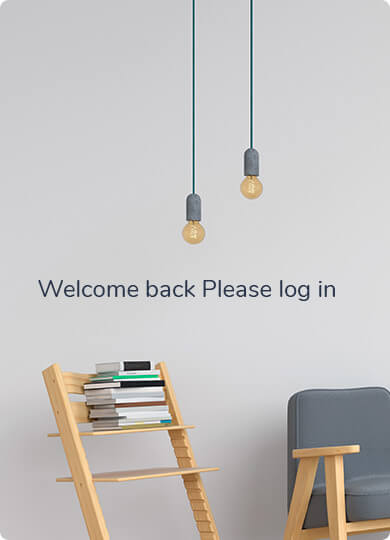For users who have created/ joined a consortium, can simply find the details of other users who have joined the consortium in your profile under your name on the top right corner, Menu option My account -> Consortium list. Click on the property name appearing in consortium list and on the right hand side pane you will see the details of the other users who have created/ joined the consortium
If you want to save a property for joining the consortium in the future. Simply identify the property from the property listing page. Post identification, press the like button or heart icon on the identified listing. The property liked will be available in your profile under your name on the top right corner, Menu option My account -> Bookmark Properties
The no. of users interested in the prperty can be identified by the count of likes appearing at the top of each property listing
For refund process refer to the link for further details
In case you are intersted in a property which is already having a consortium created. Click on the property name you are interested in and check the right hand side panel, you will be able to see the masked details of the users who have already joined the consortium